In this article we are going to introduce you about electronic braking system module (EBS), that is found in Mercedes-Benz trucks. Module works together with other control units in the truck and is responsible for effective braking.
We will as well cover which programming operations can be performed with AutoVEI tools and Truck Explorer software.
There were few different types of EBS modules, that can be found in Mercedes trucks:
- Wabco EBS3
- Wabco EBS4
- Wabco EBS4+
- Knorr-Bremse EBS5
Today we are going to discuss about Knorr-Bremse EBS5 particularly. This model can be found in SFTP Euro 6 MP4 trucks.
Article with more depth information about Mercedes Wabco EBS modules you can check it out here:
https://autovei.com/en/article/mercedes-truck-wabco-ebs-programming/37
How to determine Knorr-Bremse EBS5 from other modules?
It is very easy to notice, that your truck has this module. It is written on the cover, that it’s Knorr-Bremse, with Mercedes-Benz sign. Wabco models will have engraved the name on the metal cover.
- EBS5 module has MPC562 processor.
- Flash: S29CD016J
- EEPROM: 95640
Also, when you connect to the EBS with Truck Explorer, the software will show you which EBS version your truck has, in the log on the right side.


Programming options
Read/write full flash & eeprom in BDM mode.
- very useful if your EBS if faulty and memory needs to be recovered;
- after changing to new MCU, you can program needed memory files;
- can be used for cloning;
- need to open control unit and solder adapter.
Read/write full flash & eeprom in DC2 mode.
- quick and easy connection on the bench with cable;
- control module is taken out of the truck, but no need to open it;
- can be used to diagnose the module;
- can be used for cloning.
Read/write full flash & eeprom by OBD mode.
- quick and easy connection by On-board diagnostic port.
- control module is inside truck.
- can be used for cloning.
Read/erase fault codes
Parameters change (VIN number, etc.)
Hardware and license requirements to work with these modules:
- VEI V6 or V7 device
- Direct Connect 2U tool with OBD2 power cable
- DC2U-EBS5-MB-Knorr cable (White/White)
- DC2U-ISP-JTAG-BDM dongle
- DC2U-BDM10 to MHD10 cable (for dongle)
- License DC2
- License EBS
- Truck Explorer software v7.0 or greater
How to connect?
When your equipment is ready, connect your VEI device to truck or directly to the EBS by cable with Direct Connect 2U tool.
Note: for BDM connection manual and how to solder adapter look in your MyVEI user account.
Open Truck Explorer software and choose:
- Mercedes
- On-board diagnostics (OBD) or Direct Connect or Direct Connect BSL/JTAG/…
- DC2-EBS5 (Knorr)
- Press CONNECT
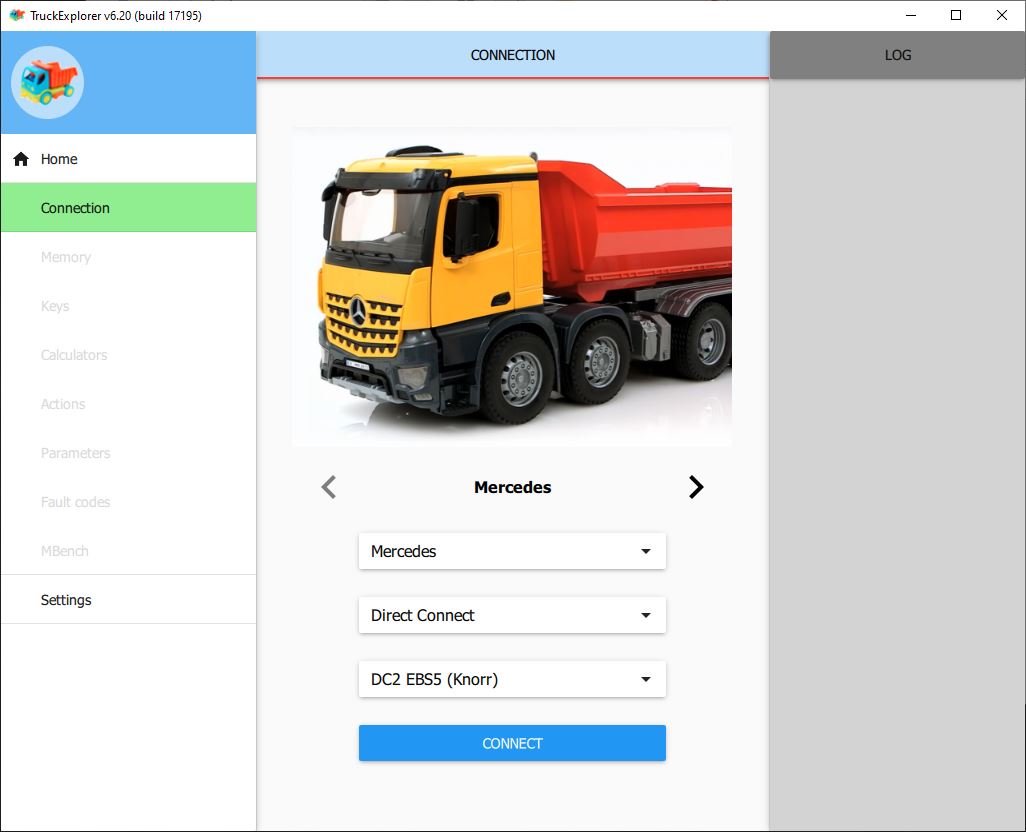
When connected, on the right bottom corner you can see all the information about your EBS module.
On the left-hand side, you will see tabs in the menu:
- Memory-EBS – to analyze memory of EBS module and read/write flash&eeprom files.
- Parameters EBS – to change VIN code
- Fault codes – to perform diagnostics
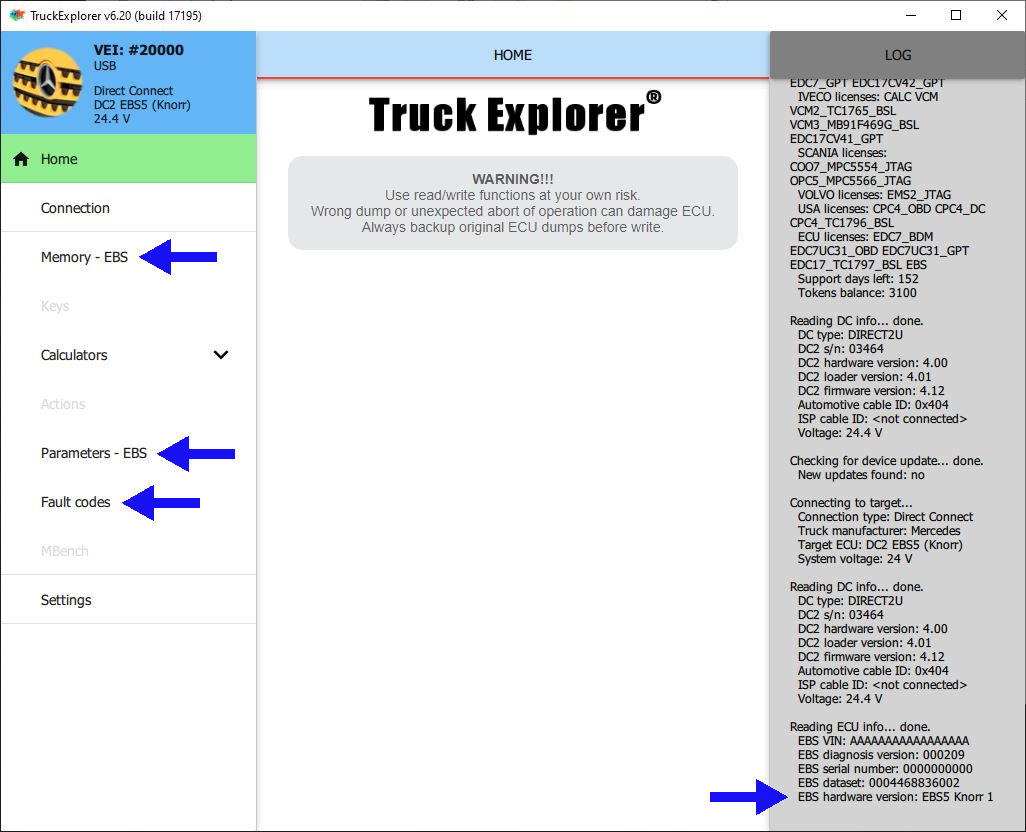

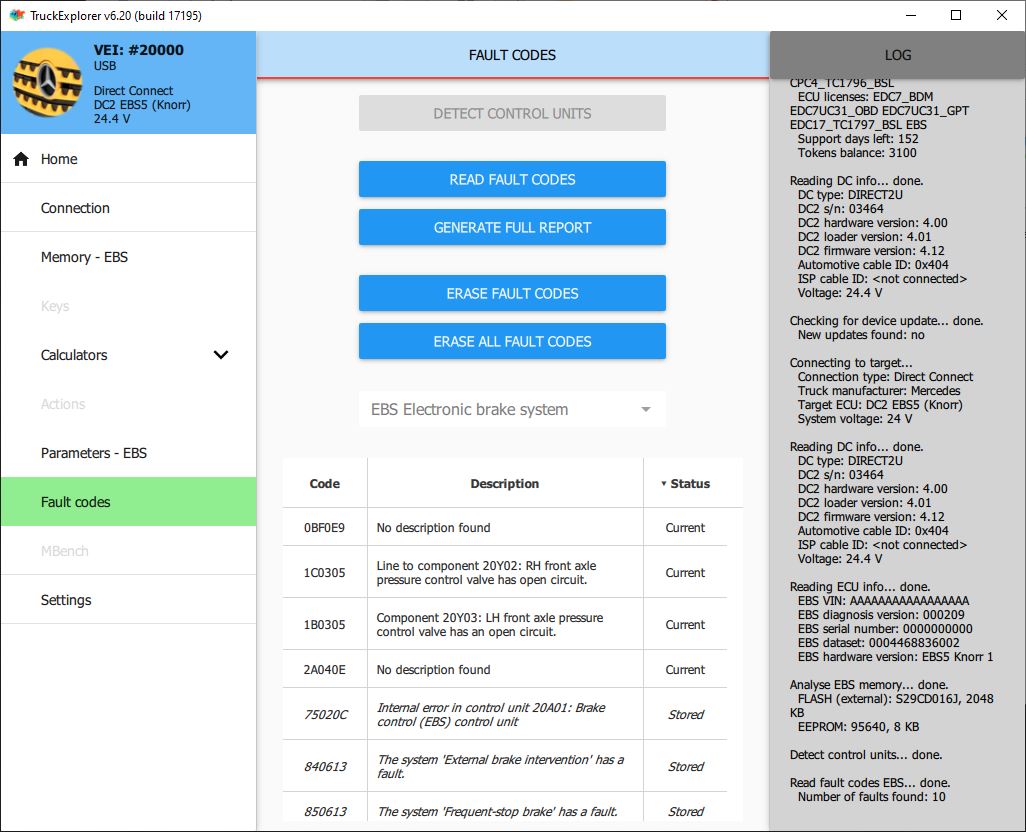
And that sums everything up. Now you know how to determine EBS5 from other EBS modules and which programming functions is available with Truck Explorer. If you still have difficulties, for example which cable is needed or how to perform particular function, please contact us.